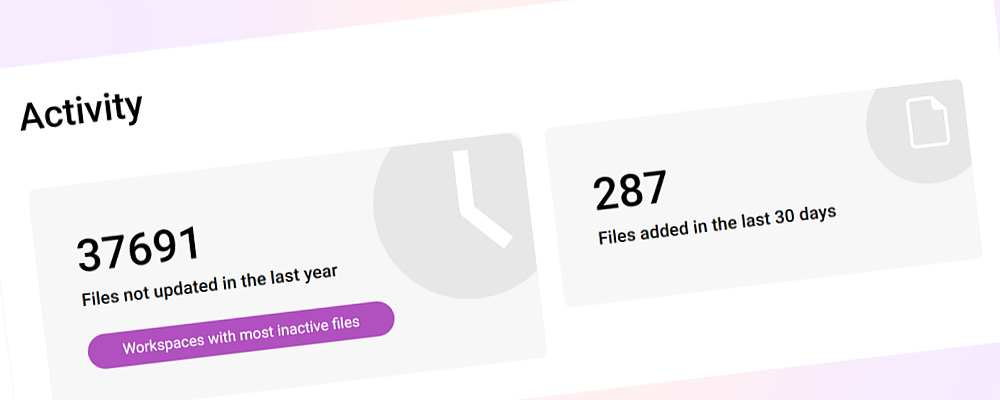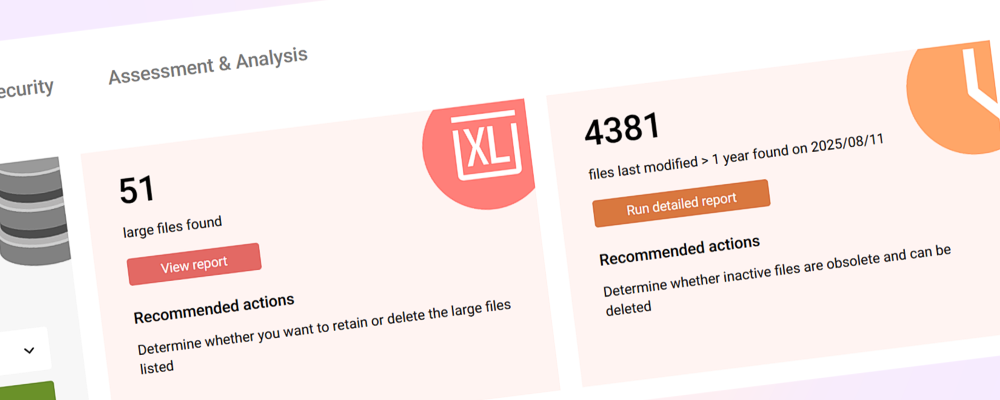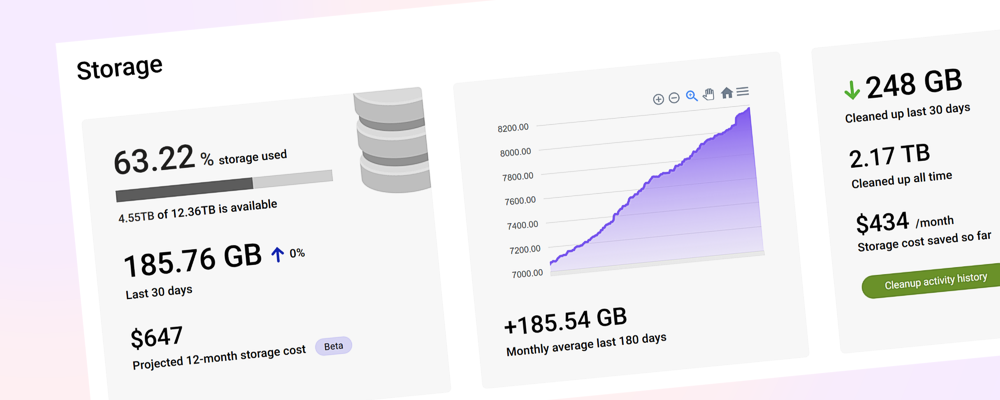Wow, November has been a big month at SProbot! We've added several requested features in our mission to help you level up your SharePoint admin game. Among various bug fixes and performance improvements, here are the headlines:
Simplified template management
There are no more designs and pipelines as separate objects, the ability to define a template source (either an existing site for SharePoint, or an published Teams template on the tenant) and its governance rules are now rolled into the single Templates menu.

Discovery via AI topic is now available
When you've enriched your tenant, it's now possible to browse via AI-discovered topics.

Templates can be applied to existing sites
In various cleanup tools (including the Discovery tab), you can apply a template you've configured to existing SharePoint sites. This is an extremely powerful way to perform tasks like deploying a custom list to dozens or hundreds of sites!

Default sensitivity labels can be set for templates
All workspaces built using a template are automatically assigned the specified sensitivity label.

Microsoft 365 Archiving is available
Admin actions now include a Archive button, which if Microsoft 365 Archive is enabled on the tenant, moves the site/team to cold storage.

Both sites and teams can be frozen
The Freeze button enables site collection locking (in the case of SharePoint sites) and both Teams archiving and site collection locking (in the case of Teams).
URL prefixes can be specified separately to name prefixes
Governance rules now include the ability to specify different URL and name prefixes, which are enforced during builds.

Access revocation available as an admin action
In the User Actions cleanup tool, a selected user can be removed from the owners, members and visitors groups of all selected sites and teams.

Inactive sites cleanup tool now available
On tenants on which Microsoft 365 Archive is enabled, the inactive sites cleanup tool can be configured to automatically create tasks for site owners to review sites which meet the inactivity criteria. Tasks which are not actioned result in automatic archiving.