SProbot enables you to use both and SharePoint and Teams templates as blueprints when new workspaces are created. This guide explains how templates enable you to reproduce the structure and configuration of a SharePoint team site in high fidelity by leveraging the PnP Provisioning framework.
What is a SharePoint site template?
A SharePoint site template is a combination of structure, settings and certain portions of content that enables SharePoint workspaces to be repeatedly created in a standardized way. Templates enable workspaces to be created by administrators, or by end-users themselves through pipeline requests.
What is a SharePoint snapshot?
When someone uses the Teams app to request a new SharePoint site build, SProbot uses the PnP Provisioning framework to create a real-time template by taking a snapshot of the site defined as the source/blueprint for the pipeline. The pipeline then creates a new site and automatically applies the freshly-snapshotted template, magically reproducing a carbon copy of the source site. Once the site has been created and the template applied, the pipeline applies all the pipeline's governance settings to ensure that the site is fully configured and ready for use.
This snapshotting process enables administrators to maintain templates with rich functionality by simply editing a source site as and when needed.

What is included in snapshots?
SharePoint team site snapshots include:
- Libraries
- Custom lists
- Content types
- Site columns
- Pages
- Navigation
- Standard web parts
- Pages and their contents, including images
- Permissions (SharePoint groups, AD groups, Microsoft 365 groups) at site and library level
What is excluded from snapshots?
SProbot snapshots do not include
- Library and list content (but as in the previous point, page contents are included).
- Custom web parts

More guides
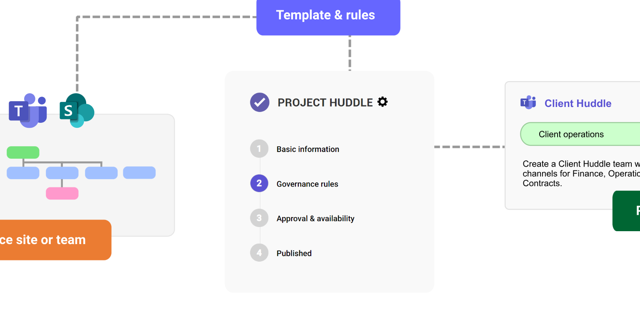
This guide provides an overview of the initial onboarding steps needed to start using SProbot.
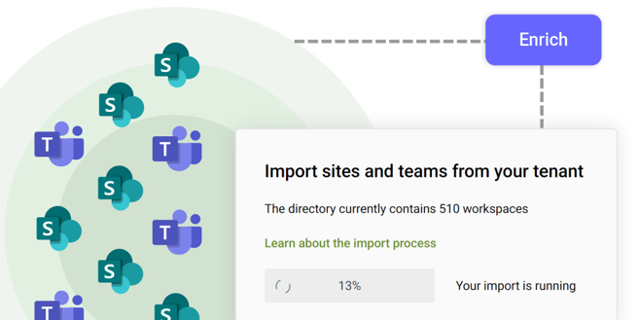
An explanation of how SProbot extracts, processes and stores metadata about SharePoint
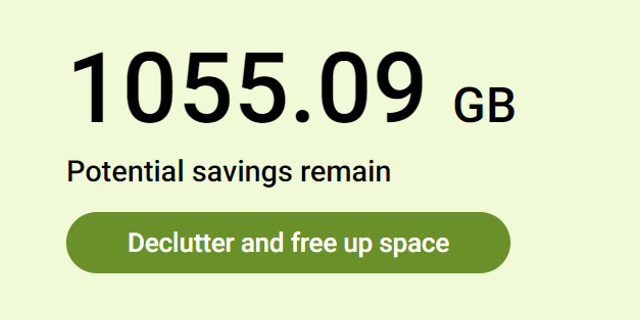
Use the tenant cleanup tools to remove unwanted duplicate, test, empty, inactive and orphaned content, and to reassign ownership of SharePoint sites and teams.





