Getting up-and-running with SProbot takes at most 1 hour, and the basic steps can be completed in less than 15 minutes.
We recommend you follow the process below. To make this easy, we've linked to each detailed guide.
Step 1 - Review the permissions you need
To connect to a tenant, you need to provide once-off authorisation with an account which has an elevated set of permissions. Learn about these permissions and ensure that you understand the technical and functional implications.
Step 2 - Connect to your tenant
Once you're satisfied with the permission review, you can run the tenant connection wizard to add a tenant to your SProbot account. Each tenant is separately licensed, and each has an initial trial period of 30 days. You can connect to as many tenants as you wish.
Step 3 - Import your sites and teams
Once you have connected to a tenant, you'll see the Dashboard in empty initial state. Your next step is to start importing your SharePoint data from your tenant.
Step 4 - Make the Teams app available to your users
While your first import is running, take the time to make the Teams app available to be added to Teams so that you can become familiar with the functionality in preparation for launching it to your users.
The Teams app can be managed like any other, so we recommended that you use the Teams Admin Center to make it available to a small group of users to initially test before you launch it to everyone.
Step 5 - Learn how to use the Teams app
The Teams app includes the ability to search and discover content, manage assigned approval and cleanup items, and request new workspaces.
Step 6 - Create a SharePoint or Teams template
To enable SharePoint sites and teams to be provisioned using the Teams app, you need to create at least one template.
Step 7 - Clean up sprawl
As soon as your sites and teams have completed importing, you can start using the cleanup tools to review and action unwanted workspaces.
Step 8 - Enrich your tenant data with AI
To unlock the additional capabilities of AI-driven content discovery and admin actions, you need to assess your tenant.

More guides
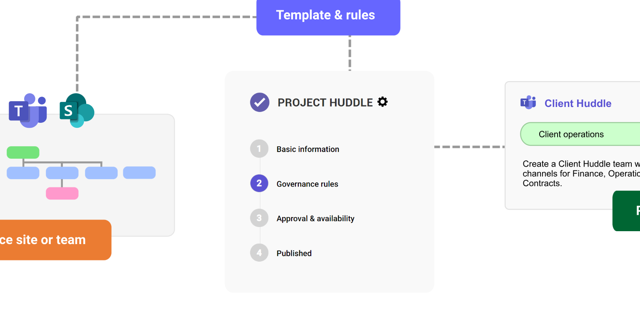
This guide provides an overview of the initial onboarding steps needed to start using SProbot.
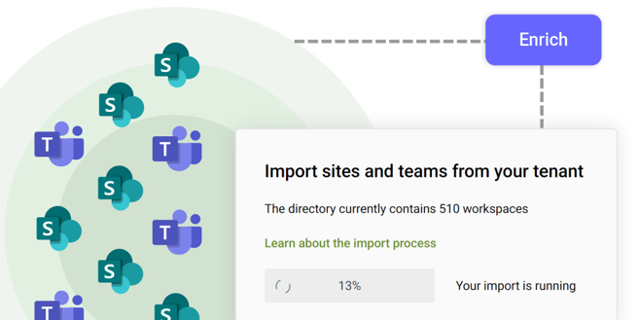
An explanation of how SProbot extracts, processes and stores metadata about SharePoint
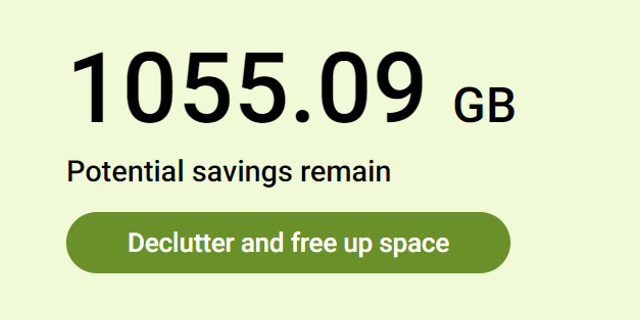
Use the tenant cleanup tools to remove unwanted duplicate, test, empty, inactive and orphaned content, and to reassign ownership of SharePoint sites and teams.




