SProbot enables you to assess the metadata about SharePoint sites and teams with detailed descriptions and tags generated by Azure AI. These descriptions and tags can then be used to easily search and filter to find workspaces with a large degree of accuracy. It also enables the cleanup tools to identify sites which contain certain types of content for removal or reassignment.
This guide explains how to start an initial and subsequent enrichment runs.
Step 1 - Navigate to the Import & Assess setup
You'll find the configuration for enriching under Directory > Import & Assess

Step 2 - Start assessment
To start an assessment run, click Assess all workspaces. This will put the process into the queue to automatically start once AI capacity becomes available. Depending on the current load, capability may be available immediately or only in an hour or two.
The assessment process itself is long-running and in most instances will take several hours or longer to complete. Its duration is dependent on the complexity of the structure and volume of files in the SharePoint sites on your tenant, and you will see a progress indicator showing the current status.

How assessment works
When you use AI to assess theSharePoint sites in your tenant, Azure AI processes each individual site to:
- Generate a short description of what the site is and what content it contains.
- Generate a set of tags which can be used to identify the site's purpose.
- Evaluate whether the site contains any content which might need to be cleaned up or governed.
It does this by looking at:
- The site's title.
- The titles of lists and libraries in the site.
- The names of the most recent folders in libraries.
- The names of the most recent files in libraries.
How much does assessment cost?
The cost to assess the SharePoint sites in your tenant is dependent on
- The complexity and volume of content on the tenant at that point in time
- The proportion of content which has been modified since the last run
- The underlying cost of Microsoft Azure AI services at that point in time
- The version of the SProbot AI processing engine at that point in time
Typically, it costs approximately $0.85 per 1000 files processed.
Before you initiate an assessment run, the cost of that run will be shown to you. When you proceed, the cost of the run will deducted from your available credit once processing has completed.
If the estimated cost of a run exceeds your available credit, you will not be able to proceed with the run before purchasing more credit first. For full details on assessment costing and pricing, see our terms of service.
Is assessment secure?
SProbot is architected with security in mind from the ground up. All endpoints are secured and we take great care to ensure that your data is kept safe.
During assessment Azure AI only keeps the tenant data it's processing in memory for the time it takes to process. It is immediately deleted afterwards and the only data which remains and is stored in SProbot is the output description, tags and flags.
Is my data used for AI training?
No, your data is never used to train the AI. The SProbot team from time to time looks at the quality of outputs and makes refinements to the prompting used to generate them, but this is always done with anonymised data, broadly across all users, based on the technical team's experience with content management in SharePoint and Teams.
What's next after you've assessed your data?
Your assessed data will give you and your users the ability to search, filter and discover using the Teams app.

More guides
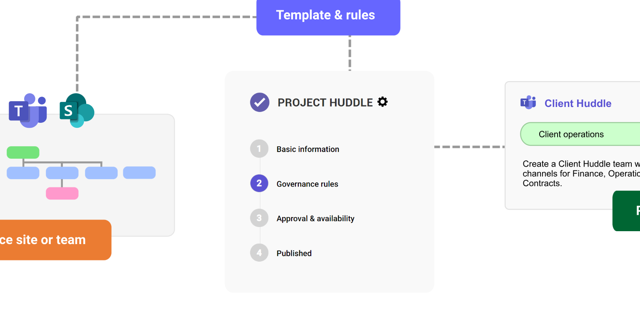
This guide provides an overview of the initial onboarding steps needed to start using SProbot.
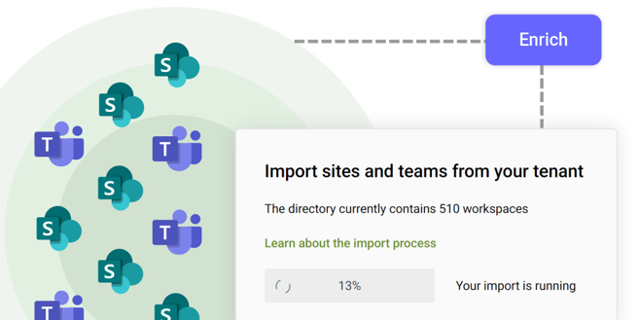
An explanation of how SProbot extracts, processes and stores metadata about SharePoint
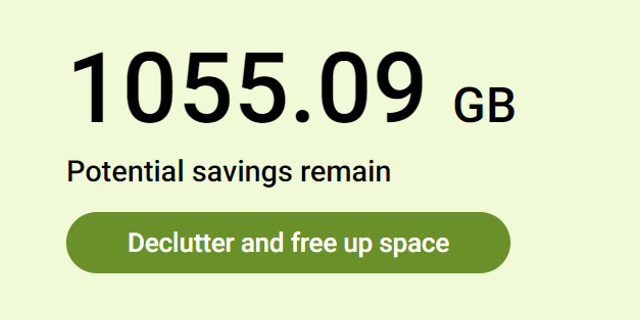
Use the tenant cleanup tools to remove unwanted duplicate, test, empty, inactive and orphaned content, and to reassign ownership of SharePoint sites and teams.





