What are site sharing settings?
When certain categories of Microsoft Teams and SharePoint workspaces contain sensitive information, it's sensible to put measures in place to prevent members from accidentally sharing files and folders.
The Site sharing settings option in a SharePoint team site enable you to define who is able to use the share button. It also enables you to enable or disable access requests for the site. Because a linked team site is the storage mechanism for a team, applying these settings also prevents sharing by members from within Teams itself.
SProbot enables site sharing settings to be configured on a pipeline, which automatically applies the chosen setting to all teams and team sites requested by users and created by the pipeline.
Define the setting
In the Governance Rules step of a pipeline under the Access control heading, use the Sharing is limited by default checkbox to toggle sharing to its maximum limitation.

Effects of the setting
When a team or team site is created through the pipeline, the setting under Site settings > Site permissions > Change how members can share is automatically toggled to "Only site owners can share files, folders, and the site".


In addition, Allow access requests is toggled to Off.

Considerations
It is important to remember that this setting is a site-level configuration which can be changed by site owners after the initial creation process. It is intended to prevent accidental and not malicious sharing.

More guides
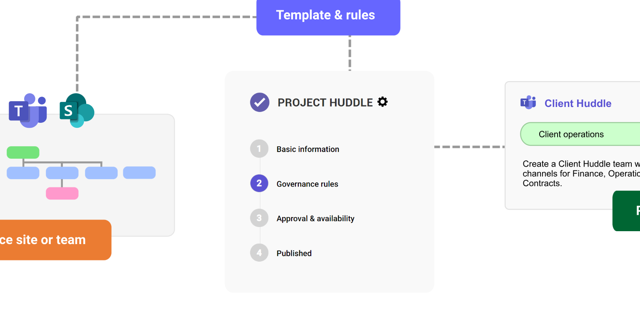
This guide provides an overview of the initial onboarding steps needed to start using SProbot.
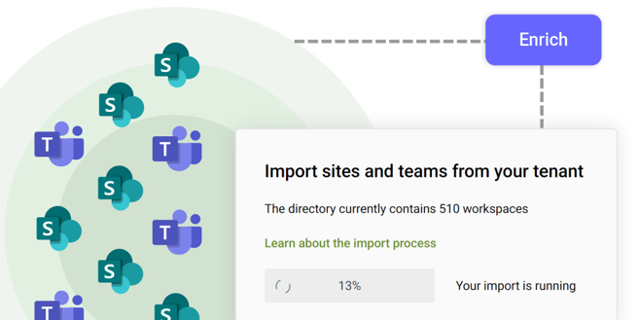
An explanation of how SProbot extracts, processes and stores metadata about SharePoint
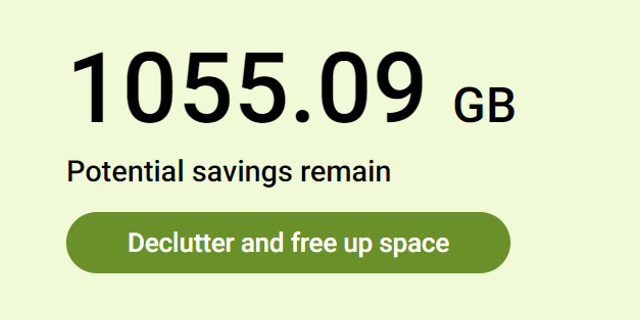
Use the tenant cleanup tools to remove unwanted duplicate, test, empty, inactive and orphaned content, and to reassign ownership of SharePoint sites and teams.





