This is step three in your SProbot journey, after you’ve created a template
Once you have a template, you'll most likely want to use it to enable your users to request Teams and SharePoint workspaces using a provisioning pipeline with governance rules, but you can also build Teams and SharePoint team sites directly from templates
Step 1: Select the template to build from
Open a template from your tenant's home page.

Step 2: Start a build
Use the Build now button to initiate a new build.

Step 3: Specify your build details
Name your build

Then confirm the build details and start the build process
In this step, the site/team name will automatically be populated with the name of your template.
You can change the name to the end-result you want, and you need to pick the group owner. Your workspace name will be verified to make sure that the group mail address and URL are available. Once they have been verified with a green check you can start the build process. The build will then enter the queue and be processed.

While the team or SharePoint site is being built, you are able to see its progress.

When the build is complete, the specified owners receive an email notification, and you'll also be able to open the site or team directly from the build wizard.

Once you close the completed build form you will see it listed under All Builds.

Next step: Need your users to be able to request a build themselves? Create a pipeline.

More guides
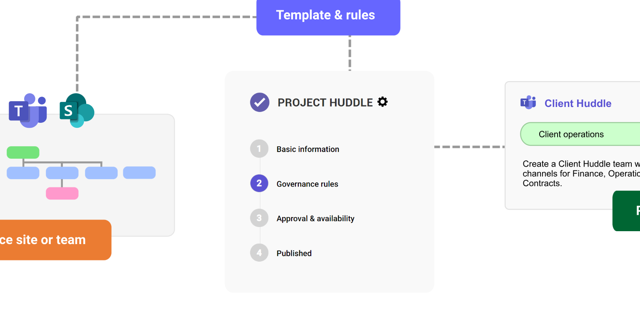
This guide provides an overview of the initial onboarding steps needed to start using SProbot.
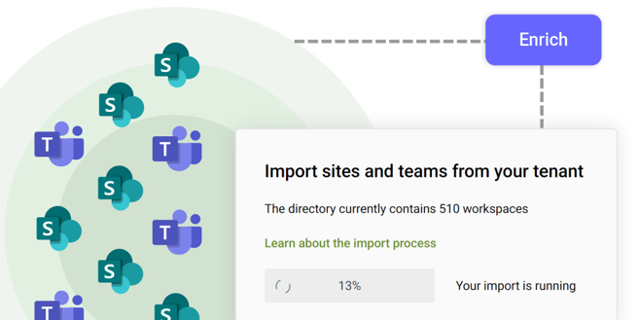
An explanation of how SProbot extracts, processes and stores metadata about SharePoint
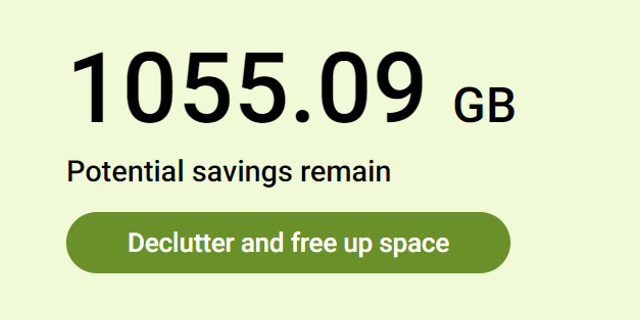
Use the tenant cleanup tools to remove unwanted duplicate, test, empty, inactive and orphaned content, and to reassign ownership of SharePoint sites and teams.





